Koomaluola Valheim Public
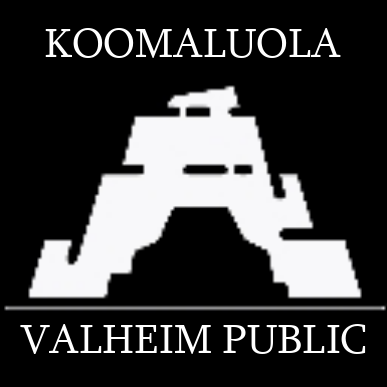
Some server features:
-Server side Characters, inventories and map
-Anti-cheat systems and forced configurations
-Wards will protect structures and items inside it’s area (can’t be destroyed or looted)
-Dungeons are resetting every day and generating content for players
-Improved and more interesting boat and ship handling (More men rowing = more speed, ships are not so strong and can be repaired at sea)
-Slightly increased inventory and chest rooms
-Ability to use items in chests directly when crafting
-All biomes are populated, so every vanilla player has new stuff to explore
-Custom items and gear
-Custom monsters and NPC’s
-New ships
-Player market
-Better portal system
-Floors are acting as roofs, so can build flat roofs too (gives shelter and rested buffs also and covers from rain)
-Mounts (boar, wolf…)
-Window pieces, also more doors, gates and even drawbridges
-Network data optimizations
-Performance optimizations
-VChat provides much better chat: Chat commnands
-Much more..
New skills:
Vitality Increases maximum base health
Pack horse Increases the maximum carry weight
Evasion Reduces the stamina usage of dodging
Tenacity Reduces damage taken
Riding Improves your mount speed and less stamina drain
Cartography Increases map explore radius
Building Increases health of pieces built by you
These starting items in inventory for building general stuff and Ward to secure your house or base:
Hammer x 1 For building things
Stone Axe x 1 For wood and monster chopping
Wood x 10 Material for various things
Stone x 10 Material for various things
Fine wood x 5 Material for crafting and unlocking Ward recipe
Greydwarf eye x 5 Material for crafting and unlocking Ward recipe
Surtling core x 1 Material for crafting and unlocking Ward recipe
DOWNLOAD NEEDED FILES FOR SERVER
Koomaluola Thunderstore Modpack – https://valheim.thunderstore.io/package/Koomaluola/Koomaluola_Valheim_Public_configs/
Mods needed, easy installation with Thunderstore Mod Manager.
Thunderstore Mod Manager – https://www.overwolf.com/app/Thunderstore-Thunderstore_Mod_Manager
Download link to Thunderstore Mod Manager.
1 Installing with Thunderstore Mod Manager(r2modman) via website
Install the mod manager
Click “Install with Mod Manager” on this modpack page
Wait pack to install…
2 Connecting to Koomaluola Valheim Public Server
Press Start modded button on Thunderstore Mod Manager(r2modman)
On main menu, press quick connect button on upper left cornet with Koomaluola Valheim Public Server or
Direct server address to connect: connect.koomaluola.com:2456
Or find server on the server list by name: koomaluola.com[no-PW][24H][SECURED]
Create character and play
Join Koomaluola Discord for more info! https://discord.gg/TgvE38QVkJ